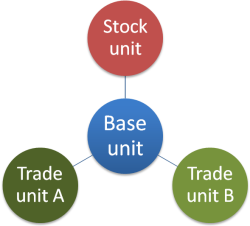
Units of measure are used for stock quantities in orders and reports. For example, a stock quantity of 1 could either mean one single item or one box of items.
Units of measure are used to calculate stock quantities and values. The Sales Order Processing and Purchase Order Processing modules use the units of measure specified for a stock item to calculate the value of sales and purchase orders, and to determine the quantities in which the orders are shipped.
You can use more than one unit of measure for an item, so you can use different units for trading than the unit used to record stock.
Each stock item must have a unit of measure, which is the measure in which the item is stored. Depending on your requirements, you may want to use the same stock unit for sales and purchases, or you could set up additional trade unit measures that you can use when you buy or sell the item.
A base unit measure is required to work with these different measures when buying, selling or storing an item. The base unit establishes a relationship between the other measures used for the stock item and enables quantities to be converted by means of a ratio.
For example, say that you buy cans of drink in packs of 6 and sell individual cans. You could set up a unit of measure for a can to use as the base and stock unit, which you could also use as the unit for sales. You could then set up an additional measure for a pack to use as a trade unit for buying stock. The pack unit would have a conversion ratio of 6, as there are 6 cans in a pack.
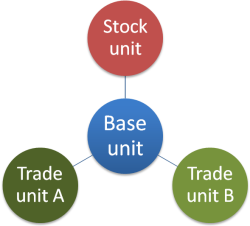
There are three types of units of measure:
The base unit measure is required to establish the relationship between the other measures used for a stock item, and enables quantities to be converted by means of ratio.
The ratio between the stock unit and trade units is expressed in terms of the base unit.
In most cases the base unit will be the lowest unit that you use to stock, buy or sell the item.
The base unit can also be used as a trade unit.
The stock unit measure is the unit that you use to stock the item.
The stock unit is the primary unit used by the Stock Control module, and Sage 200 performs all calculations using the stock unit value.
The stock unit should ideally be the lowest unit the system will ever need to deal with a particular stock item.
The stock unit can also be used as a trade unit.
Trade unit measures are additional units that are used to buy, store or sell the item. Typically the trade unit is a multiple of the stock unit.
Trade units are also called sales and purchase units.
The stock unit should be the smallest unit that needs to be processed.
For example, if you deal with bottles and 6 packs, the stock unit should be set to bottle instead of 6 pack.
The precision value sets the smallest value of a unit that can be processed. It is used to ensure that quantities of that unit are measured using appropriate amounts and in certain boundaries.
The precision value is useful in a number of ways.
It can be used where there is a practical limit to how accurately an item can be measured.
For example, when dealing with cable counted in metres we may decide to measure the cable to the nearest centimetre and there is therefore no value in dealing with quantities less than 0.01 metres. The smallest value could be set at 0.01 to reflect this.
It can be used when you do not want to trade in less than an entire unit of an item, or want to trade only in specific multiples of an item.
For example, if we are selling soft drink cans, we will not sell a quarter of a can. We would set the smallest value on a can to 1. If we are selling wine in bottles and cases, we do not want to sell less than a full bottle, but we might want to sell half a case. A bottle would have a precision value of 1 while a case would have a value of 0.5.
General guidelines for setting up precision values:
In Stock Control, all quantities will be based on the stock unit precision.
In SOP and POP, quantities will be based on the larger of the two precision values for the trade unit or stock unit.
When you set the precision values, Sage 200 will indicate possible problems if combinations of units and precision values may lead to rounding issues.
Note: For backwards compatibility with previous versions of Sage 200/MMS, the system will automatically set the smallest precision value on each unit to 0.00001.
If you have upgraded to Sage 200 and migrated data from an earlier version, your stock items will already have their units of measure configured.
In some cases you may have the stock unit set to be a multiple of another unit, e.g. the base unit is each, but the stock unit is a 6 pack.
This setup is not recommended, and it may only be used for use with non-traceable items.
We recommend that you set the precision on the base unit (e.g. in most cases 1.0 for each), and the precision on the stock unit should be left as default.
When entering orders in stock units, no conversion will take place and no rounding is required. When entering orders in other units, quantities will be rounded, using the precision on the base unit, to a meaningful value.
To identify stock items and their associated units that may cause a problem, see Validate Units of Measure reports.
The following examples show how units of measure can be used.
In this example, wine is recorded in stock as individual bottles. A bottle is the smallest unit of stock, as it cannot be split into half a bottle.
Bottles are not sold individually, only in a case (12 bottles) or half of a case (6 bottles).
For this example, the following units of measure are used:
The base unit is a bottle.
The stock unit is a bottle.
The ratio is set to 1, as 1 stock unit is the same as 1 base unit.
The precision is set to 1, as a bottle cannot be split up into anything smaller.
The trade unit is a case.
The ratio is set to 12, as there are 12 bottles in a case.
The precision is set to 0.5, which means that the smallest unit you can sell is half of a case (0.5 x 12 = 6 bottles).
In this example, tiles are recorded in stock as individual tiles, and they are sold by the metre.
The stock unit is a tile.
The ratio is set to 1, as 1 stock unit is the same as 1 base unit.
The precision is set to 1, as a tile cannot be split up into anything smaller.
The trade unit is a metre.
The ratio is set to 5, as 5 tiles cover 1 metre.
The precision is set to 0.1, meaning the quantity can be set to 0.1 metres.
As a precision of 1 has been set on the tile stock unit, the line quantity will round to a whole number of tiles.
What do you want to do?
Units of measure (product group)
Validate units of measure precision
Other tasks
Validate Units of Measure reports
Reference